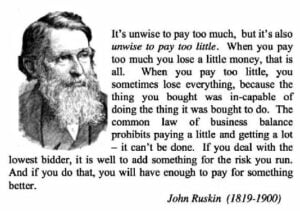Off The Shelf Computers as Public Facing aka Cheap Kiosks
We’ve been running into what we call ad-hoc or ala carte use of computers in an attempt to provide self-service to customers. Providing self-service is a terrific goal, customers deserve multiple channels to do their business. It can be Point-Of-Sale, Telehealth or any form of check-in/check-out. Some verticals like healthcare have considerations over and above POS.
We’ve got images of POS situations using discrete components and calling it self-service. There are many disadvantages and almost no advantages (if you exclude lowest upfront cost and time factor). Easy to go to Amazon and find something, or catch a sale at Dell or HP.
We will start with the computer terminal on countertop
Advantages
-
- You can get one very cheap
- Speed of delivery is overnight if you like
Disadvantages
-
- The vendor rarely has any experience with self-service
- Customer has to wonder if it’s a kiosk or some part of in-house POS
- New standards can invalidate your solution. We work with U.S. Access Board and new standards for kiosks are coming out in December.
- Usually easy to walk off with
- Consumer grade touchscreen
- Consumer grade computer
- Consumer grade O/S
- Medium and longterm cost is higher
- Liability is higher (check with legal department)
- Generally a shorter lifecycle than what they tell you
- Adding devices is problematic at best
- Privacy and data issues (via hacking or physical theft)
- Privacy screens usually not provided
- Healthcare iterations have stringent ADA requirements. Adding an Storm Audiopad “adhoc” does not necessarily mean ADA compliance.
- If so typically it’s an add on/clipon which quickly gets picked on and looks pretty bad
- Added devices are usually hard to find or get moved and then are hard to find
- Added devices are much easier to walk off with
- Added devices are referred to as “warts” because that is what they are
- Some devices are not designed for use in adhoc position (Audiopad would be one for example)
- Is it ADA — I doubt Amazon or Dell will advise you of ADA or ABA requirements
- You usually do your own branding sign if you are intent on really going cheap (see picture)
- The one on the right is dangerously close to being in violation of PCI regs
- Ad hoc computers generally are easier to hack and steal information (publicly accessible ports biggest problem)
- Cable management issues
- Maintenance issues down the road
- Multiple service points and contacts
- Extended warranties are rare
- User experience – projecting a “we went cheap” with ad-hoc solution doesn’t inspire confidence
Now For A Kiosk
Advantages
- The vendor has likely 30 years of experience in self-service
- Purpose-built and purpose designed with experience
- Experienced vendors know what is coming with new standards (U.S. Access Board upcoming)
- Its appearance communicates your experience in positive manner
- All the components are secure
- Commercial grade touchscreen
- Commercial grade computer
- Commercial grade OS
- You can add components easily
- You have one stop for support
- Liability is lower (check with legal department)
- Sometimes software applications will have “qualified” self-service iterations that they will support (e.g. Epic)
- Privacy and data issues are mitigated to a very large extent
- No cable management
- Maintenance and service is generally one-stop
- Extended warranties are usually available for up to five years
Disadvantages
- Probably have to wait 6 weeks
- Initially, the upfront cost is higher
Pictures
We keep a gallery of image for “Not The Best Idea” up on Pinterest
Here are a couple of samples